How to Change Coursing
Select on the item and select “Change Coursing”
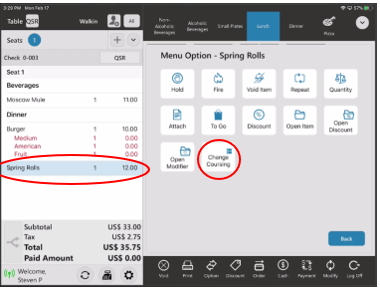
Select on the course you need to set the item to
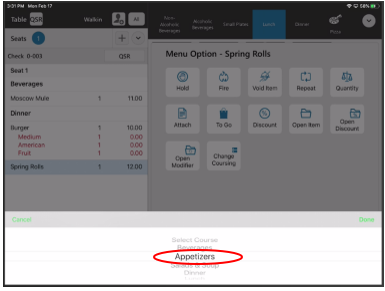
As Shown: Item has been moved from “Dinner” to “Appetizers”
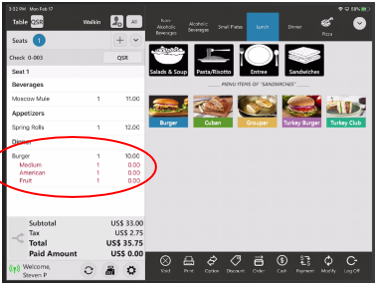
Select on the course you need to set the item to
As Shown: Item has been moved from “Dinner” to “Appetizers”
Related Articles
POS: Menu Options - Change the Coursing of a Menu Item
To change the Coursing name of a Menu Item: Select the Menu Item. On the Menu Option menu that appears to the right, select Change Coursing. On the Change Coursing window that appears: Select the Name of the Coursing that you'd like to change the ...POS: Displaying of Coursing Name
Select a Menu Item. The Menu Item's related Coursing will appear. Example: Beverages is the name of the Coursing and where the Menu Item Coffee Milk has been selected. Once a Menu Item is selected, the corresponding Menu Options will appear. Change ...Creating Item Coursing
Sign into the Back Office then select a Store. On the left-side Navigation Panel, click Products/Items then Coursing. On the Coursing page, click + New Coursing (or click the corresponding pencil icon on an existing Course). The New/Update Coursing ...Back Office: Products/Items Coursing
Sign into the Back Office then select a Store. On the left-side Navigation Panel, click Products/Items then Coursing. On the Coursing page, click + New Coursing (or click the corresponding pencil icon on an existing Course). The New/Update Coursing ...POS: Check Options - Fire Coursing
Fire Coursing is a way to take an Order and divide it across the time spent at a Table. Note: Before selecting Fire Coursing, the ordered Menu Item(s) must be sent to the Kitchen. On the Menu screen, select the Option button at the bottom. On the ...