How to Submit Chargeback Documents through Elevate
- Go to: https://elevateqs.com/ChargebackUploader/Anonymous/
- Enter the ARN (The ARN or LoCode can be found on the chargeback document.)
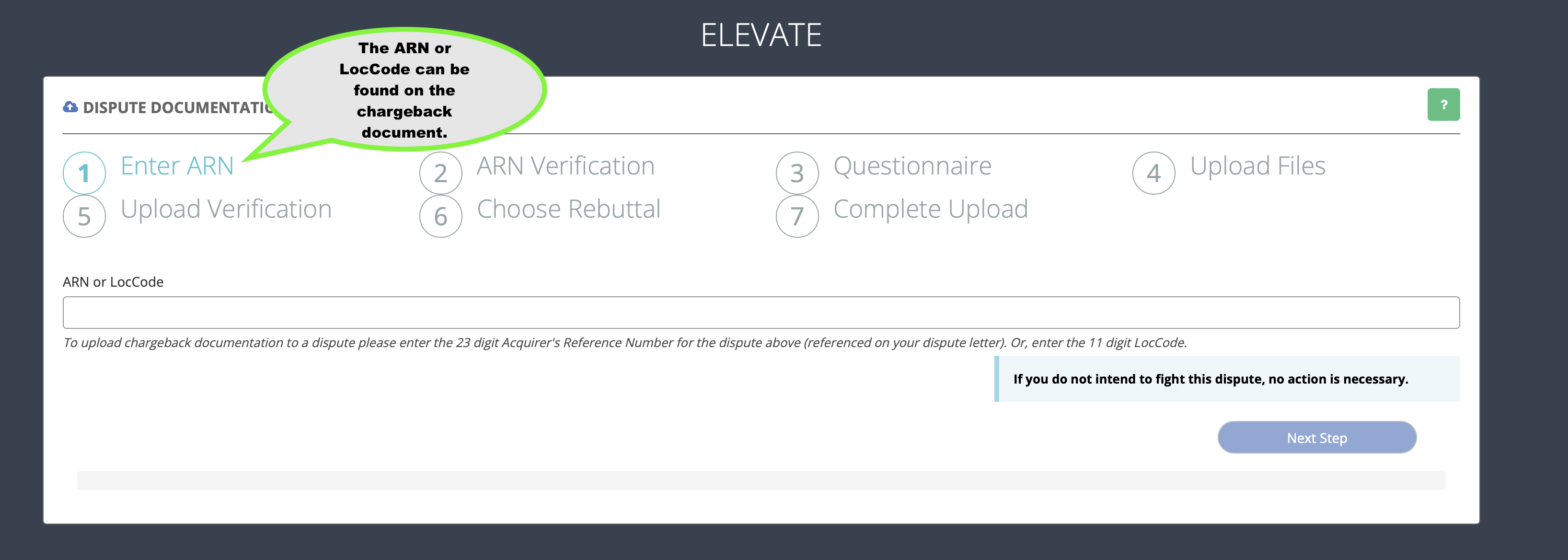
- Finish steps 2 through 7 to provide documentation/rebuttal for the Chargeback
- For further assistance, you may contact Chargeback department helpdesk directly: 866-637-5467
Related Articles
What is a chargeback and how will I know if I received one?
What is a chargeback? A chargeback occurs after customers contact their card issuer and dispute a transaction(s) on their credit card statement. This dispute notifies the customer's card issuer/bank about which transactions they believe are ...
Best ways to deal with a chargeback
Compass Dashboard Orientation
Compass Dashboard Orientation INTRODUCTION The Compass Dashboard is a great tool that every merchant needs to use. This document can be used to obtain the following information: Transactions (txns) Batches Funding (Payments, Pmts) Merchant Statements ...
I batched out without adding tips, what can I do?
If your transactions deal with tips, it is important that you adjust any tips before batching out. Once you batch out, you are unable to adjust any transactions, as they are sent to the bank for processing. If you must adjust any transaction, whether ...
How do I get a full card number for a transaction?
If you need credit card information to run a transaction (i.e: over the phone orders, refunds, manual transaction) you only need the full card number and expiration date. The best and easiest way to get this information is directly from your ...