FD130/150 Quick Reference Guide
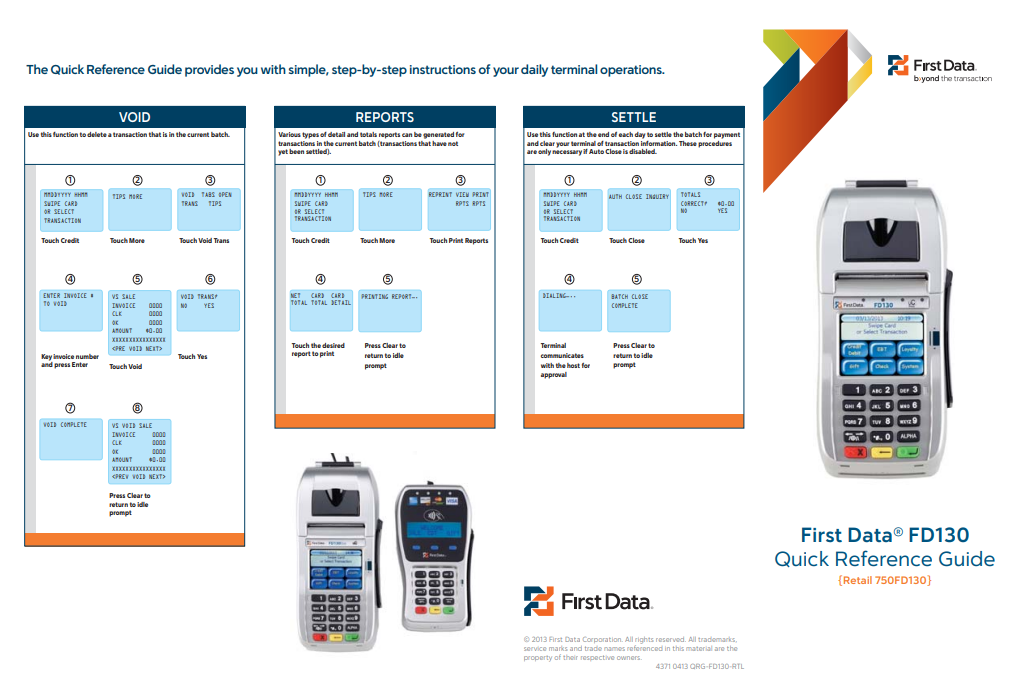
Related Articles
FD 130/150 Terminal: How do I Remove the Server Prompt
To remove the server prompt from your FD terminal, complete the following actions: Select TOOLS. Select SETTINGS. Select CREDIT. Tap View Parms. Enter the password (please contact your service provider for the password) then press Enter (green ...
FD 130/150 Terminal: How to run an EBT Transactions
From the main screen tap on OTHER, select EBT from the menu, and then select SALE. Tap on FOOD STAMP or CASH BENEFIT and swipe the card or enter account number. Now, Press the ENTER button on the keypad. Enter the total amount, press ENTER. Enter the ...
FD 130/150 Terminal: How to Void a Transaction
Select OTHER from the main screen. Select VOID. The terminal will prompt you to enter the transaction sequence number from the receipt. Locate the sequence number on the receipt and enter it in. Press the green ENTER key. The terminal screen will ...
FD 130/150 Terminal: How to Ping / Check Internet Connectivity
Tap the ORANGE TOOL ICON on the top-right corner of the screen. Go to DIAGNOSTICS and select PING. Once the screen prompts ‘Google/Yahoo’, press the ENTER button on the keypad. Provided that your network connectivity is stable, PING will be shown in ...
FD 130/150 Terminal: How to Change Date and Time
Touch the ORANGE TOOLS ICON in the top right-hand corner of the touch screen Touch DATE/TIME. Key in new date in MMDDYYYY format – for example January 1st, 2023 would be 01012023 Press ENTER Enter the current time in military time (ex: 2:30pm would ...