How to Refund After Close of Day
Refund a Check after Close the Day
- Type in your PIN go to operations
- Tap on refund
- Search the date
- Tap on the check
- Tap refund
- Type in the amount to be refunded then tap the payment method
On iOS:
|
|
|
|
Refund without a Receipt after Close the Day
- Type in your PIN then tap operations
- Tap on refund
- Tap refund without receipt
- Type in the amount to be refunded
- Give it a reason then tap the payment method
On iOS:
|
|
|
On Android:
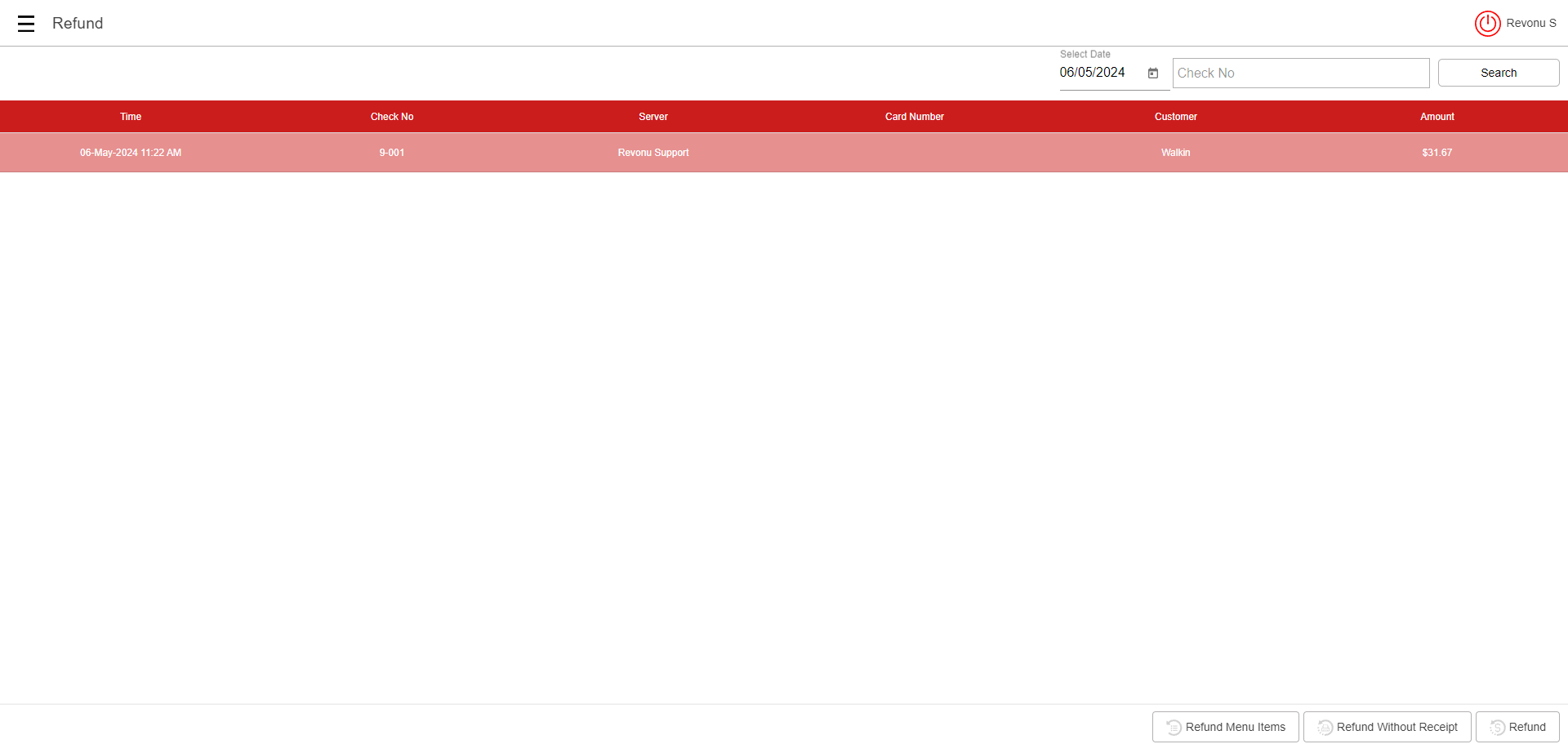
Related Articles
How to Refund a Check Before Close of Day
POS FOH Refund a Closed Check Go to closed checks under check stats On iOS: | | On Android: Reopen the check you want to refund by tapping the check and reopen check Then go to Payments at the bottom On iOS: | On Android: Tap on the payment Tap on ...POS: Operation - Close Day
Close Day is the last step before ending the Business Day. Navigation: Log in to POS, then select Operations > Close Day Select Date Select a specific Date for generating the report. This selected Date will appear in the generated report. Only past ...How to Close the Day: End of Day Process (Manual)
To successfully close the day, please follow the directions below: Start by Ensuring All Your Checks are Closed: Login to the POS and Select "ALL" to View all checks: If you have Checks under Active Tab you'll want to Close them out. Select “Closed” ...Full Start of Day Process
Start of Day Process: Enter 4-digit pin and select “Clock In” On iOS: On Android: Starting Till: Select “Operation” On iOS: On Android: Select “Till Management” On iOS: On Android: Enter the amount of money that is needed to start the till and select ...Refund Report
Displays a Store's Refund activity. Select from the following fields, then Time Period. Employee: Select from the list of employees who set the till. Payment Option: Select how to filter - By Payment Name or By Payment Type. By Payment Name: The ...